1-Nvidia-settings
The nvidia-settings utility is a tool for configuring the NVIDIA Linux graphics driver. It operates by communicating with the NVIDIA X driver, querying and updating state as appropriate. This communication is done with the NV-CONTROL X extension.
Values such as brightness and gamma, XVideo attributes, temperature, and OpenGL settings can be queried and configured via nvidia-settings.
Values such as brightness and gamma, XVideo attributes, temperature, and OpenGL settings can be queried and configured via nvidia-settings.
2-Usb-creator-gtk

Startup Disk Creator converts a USB key or SD card into a volume from which you can start up and run Ubuntu. You can also store files and settings in any space left over.
The program also works for Debian, or any other Debian-based OS for which you have a CD or .iso image.
This package contains the GTK+ client frontend.
The program also works for Debian, or any other Debian-based OS for which you have a CD or .iso image.
This package contains the GTK+ client frontend.
3-Aptoncd
4-NvTV
 This tool is aimed to help you search the packages you need. It should make the task of searching a pleasant experience.
This tool is aimed to help you search the packages you need. It should make the task of searching a pleasant experience.
Search can be done by
* pattern
* tags (based on the debtags system, a new way of categorizing
Debian packages)
* files
* installed status
* orphaned packages
Additionally a lot of information about the packages is displayed, including the files belonging to them.
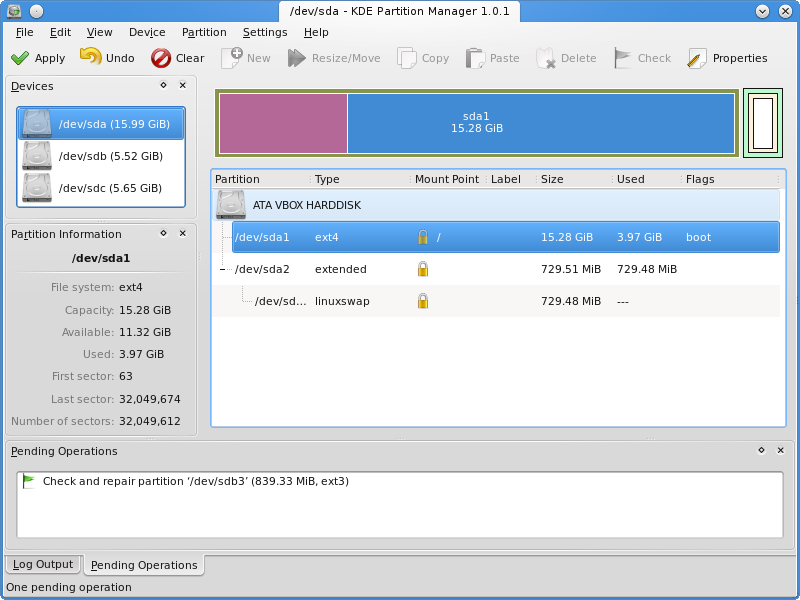
This tool will allow you to create a media (CD or DVD) to use to install software via APT in a non-connected machine, as well upgrade and install the same set of softwares in several machines with no need to re-download the packages again.
4-NvTV
This is a program to control the TV encoder chips on NVidia cards under Linux, in order to get tv-out with a wide range of resolutions and sizes, including "overscan" modes. It does even work with the free nv drivers.
5-Packagesearch
Search can be done by
* pattern
* tags (based on the debtags system, a new way of categorizing
Debian packages)
* files
* installed status
* orphaned packages
Additionally a lot of information about the packages is displayed, including the files belonging to them.
his tool is aimed to help you search the packages you need. It should make the task of searching a pleasant experience.
Search can be done by
* pattern
* tags (based on the debtags system, a new way of categorizing
Debian packages)
* files
* installed status
* orphaned packages
Additionally a lot of information about the packages is displayed, including the files belonging to them.
It is possible to install or remove packages.
Search can be done by
* pattern
* tags (based on the debtags system, a new way of categorizing
Debian packages)
* files
* installed status
* orphaned packages
Additionally a lot of information about the packages is displayed, including the files belonging to them.
It is possible to install or remove packages.
6-Partitionmanger
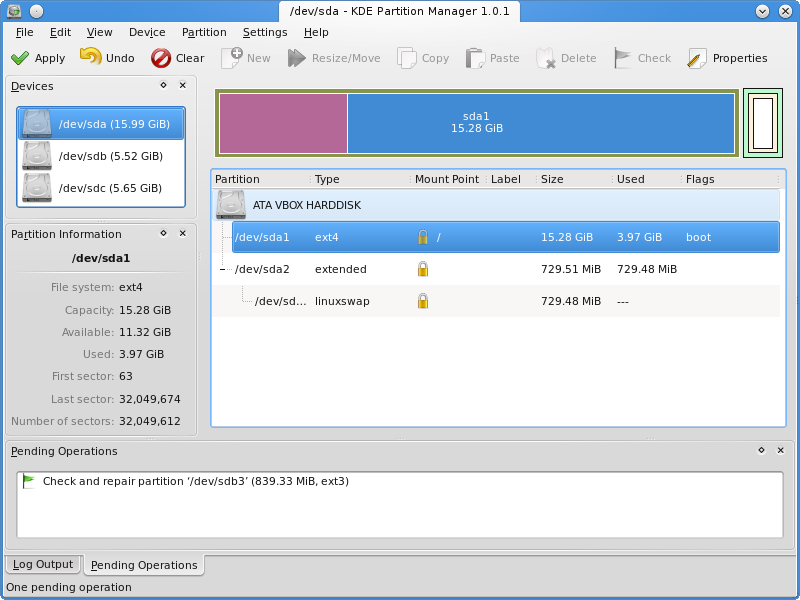
Partition Manager is a utility program to help you manage the disk devices, partitions and file systems on your computer. It allows you to easily create, copy, move, delete, resize without losing data, backup and restore partitions.
Partition Manager supports a large number of file systems, including ext2/3/4, reiserfs, NTFS, FAT16/32, jfs, xfs and more. Note that to gain support for a specific file system other than ext2/3/4, you should install the corresponding suggested package.
Partition Manager is based on libparted (like gparted) and makes use of the KDE libraries for its user interface.
Partition Manager supports a large number of file systems, including ext2/3/4, reiserfs, NTFS, FAT16/32, jfs, xfs and more. Note that to gain support for a specific file system other than ext2/3/4, you should install the corresponding suggested package.
Partition Manager is based on libparted (like gparted) and makes use of the KDE libraries for its user interface.
Important notice: all those programs you can install by write in terminal sudo apt-get install


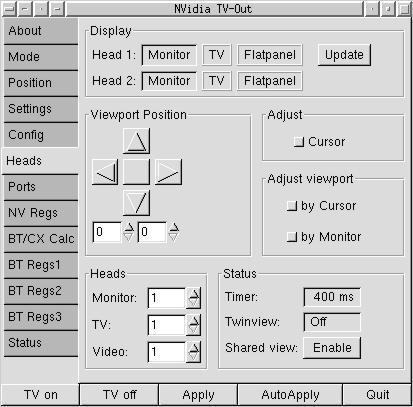
No comments:
Post a Comment